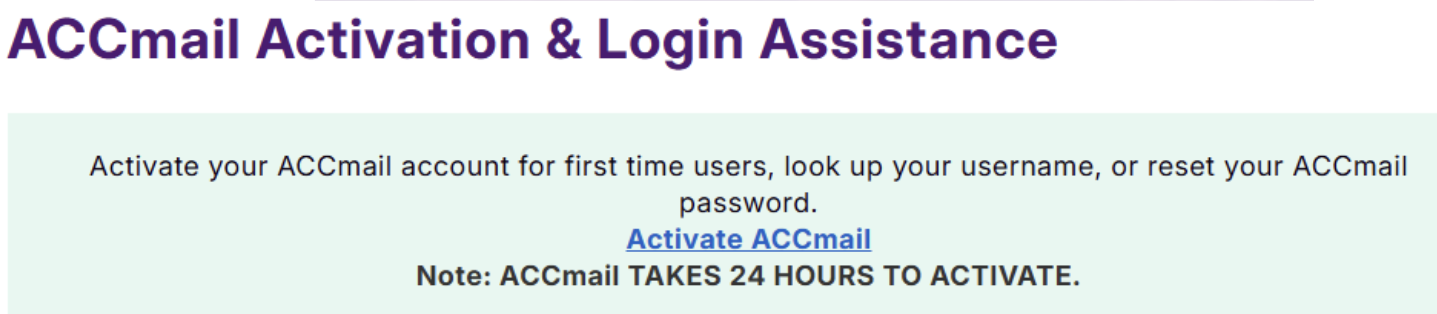Registration Tutorial
ACC Home » Continuing Education » Course Registration » Registration Tutorial
ACC Home » Continuing Education » Course Registration » Registration Tutorial
2026 Summer Semester Course Registration Begins March 30. Learn more. NEW! Our New Registration System Is Here! Learn more.
New CE Students
1. On the Course Registration screen click the NEW APPLICATION button under New Students.
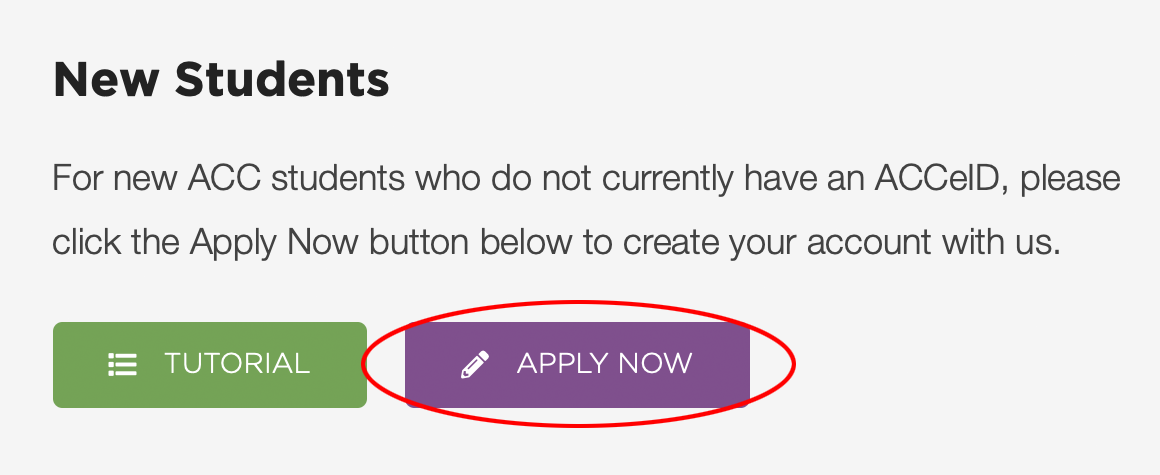
2. On the next page, enter all of your information into the form - making sure it is correct - and click the Submit button.
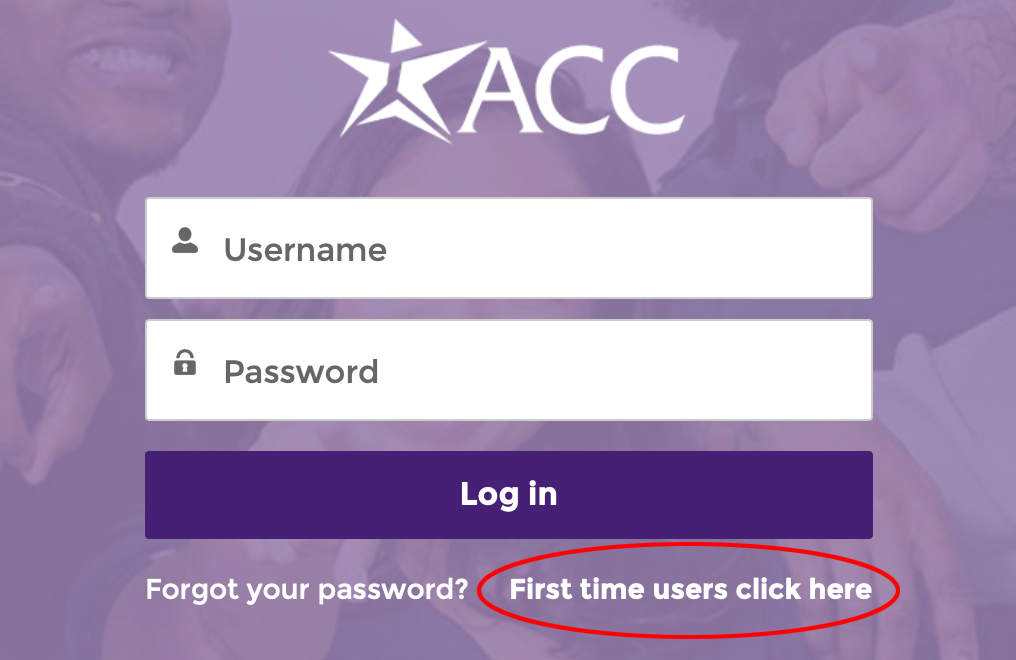
3. Check your email. You are going to receive two emails; one giving you a welcome, the other one is a long link, click on it and create a temporary simple password. Go back to the original screen and click on “Home” (at the top of the page).
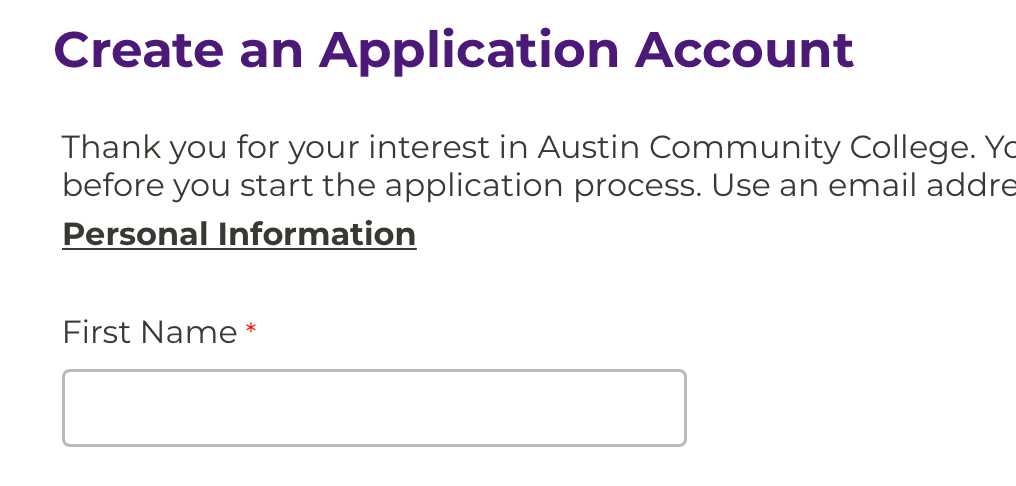
4. On this Home screen, your Username is your email, add the temporary password you created.
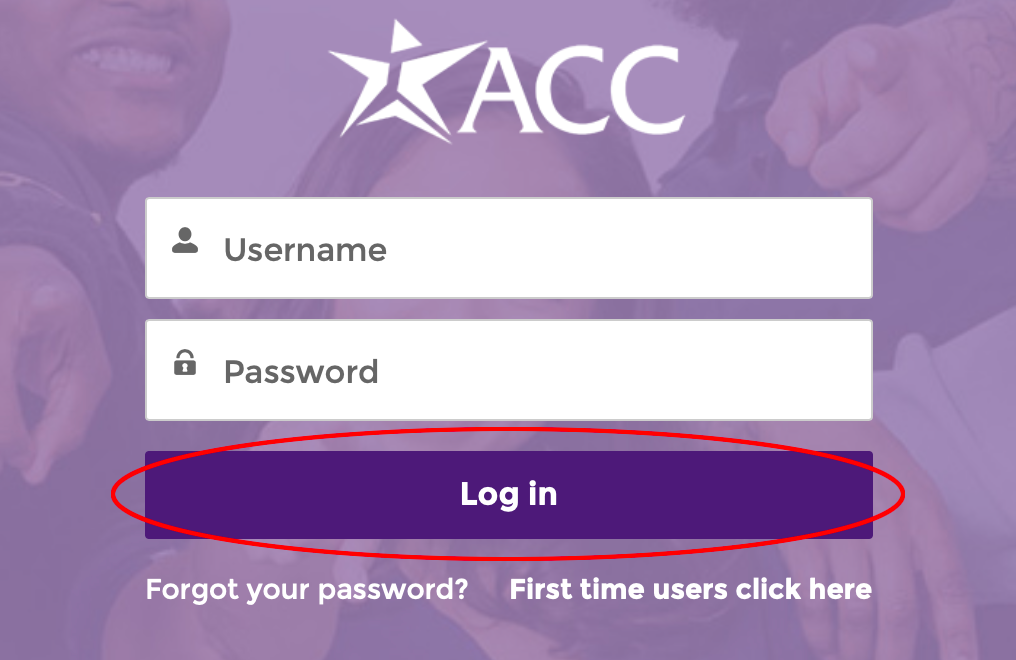
5. On the following page, scroll down and make sure you choose the "Continuing Education" box. You are going to see that some of your information is already there, complete the remaining form fields and click the Submit button.
NOTE: After you submit the form, you will receive another email which will contain your new ACCeID and instructions for activating it. Delivery could take up to 2 hours. To activate your ACCMail, you need to go to, https://students.austincc.edu/help/accmail/.